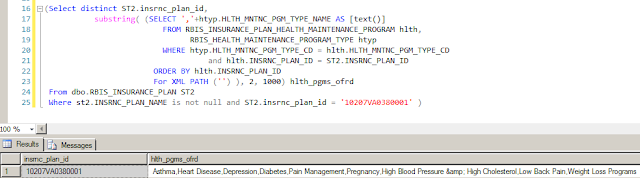Informatica Expression Code:
Chr(10): Line Feed character
Chr(13): Carriage Return character.
Chr(12): Form Feed
Expression Code to remove the above chr's when loading a flat file to database tables or target flat file.
replacestr(1,YourTextColumn,'|',chr(10),chr(13),chr(12),' ')
Chr(10): Line Feed character
Chr(13): Carriage Return character.
Chr(12): Form Feed
Expression Code to remove the above chr's when loading a flat file to database tables or target flat file.
replacestr(1,YourTextColumn,'|',chr(10),chr(13),chr(12),' ')